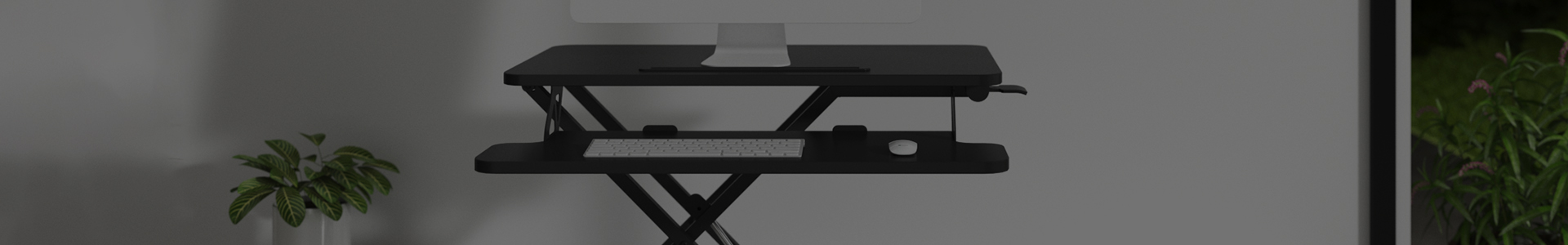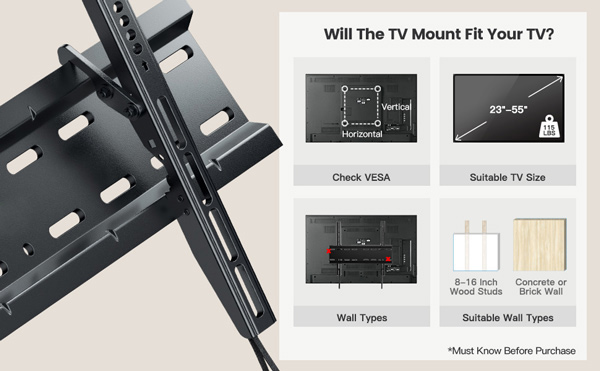Most TV wall mounts include all of the necessary hardware for drywall installation, including bolts and wall anchors. Unfortunately, if you’re putting your TV on plaster or a masonry surface, you’ll require special mounting gear and equipment. This may need a second trip to the hardware shop, but utilizing the correct hardware will guarantee that the mount can hold the weight of the television.
If you intend to put your television over a wood-burning fireplace, keep in mind that the heat and smoke may reduce the equipment’s lifespan. Newer gas fireplaces are less contentious, but if you don’t use an adjustable mount, they may cause neck strain.
Another thing to think about is the distance between the TV and where you’ll be sitting. To get the greatest image and sound quality, you don’t want to be too near or too far away. For conventional HDTVs, a television-to-distance ratio of 2:1 is recommended, whereas, for 4K Ultra HDTVs, a ratio of 1.5:1 or 1:1 is recommended.
Type of Mount
Choosing which mounting type you’ll need depends on how you’ll be viewing TV. A permanent mount type is an ideal option if your TV can be mounted at the correct height and you don’t need to access the outlet or TV ports frequently. Standard and thin mount styles are the most straightforward to install, take up the least amount of space, and are the most affordable.
You’ll need a tilting design if your TV will be higher than 42 inches, such as over a fireplace. You’ll be able to change the viewing angle up and down to get the best image quality.
Finally, a pivoting full-moving mount adjusts in all directions, making it ideal for various sitting spaces and corner installations. This bracket system will be more durable than the others, and it will support the weight of the television in its fullest extended position without drooping.
Compatibility with VESA
Without getting too technical, all TVs have a common mounting pattern built into the back of the device that allows TV mounting brackets to be attached. The Video Electronics Standards Association (VESA) decided which pattern is the easiest to install and has the greatest viewing angle once in place.
The VESA Interface Standard on the back of your TV must match the mount you buy. You’ll need to measure the distance (in millimeters) between the four holes on your TV, first horizontally and then vertically, to establish the VESA size. Here are the common VESA and TV sizes:
✔ 1. 200 x 200 for up to 32 inch TV
✔ 2. 400 x 400 for up to 60 inch TV
✔ 3. 600 x 400 for big screens 70 to 84 inch TV
Size and Weight of Televisions
When in doubt, always check the manufacturer’s instructions to see whether your TV wall mount is compatible with its weight. Specifications should be included in the papers you got, or you may look for information about your model on the manufacturer’s website.
In general, the size and weight of television go hand in hand. The bigger the TV, the more it weighs. Mounts will have a maximum weight capacity and be compliant with a variety of VESA standards. The mount should easily support the weight of your TV as long as your monitor fits within the specified limits.
If you’re using a fixed installation, make sure the TV is wider than the mount, otherwise, it’ll hang out on both sides. To offset the edge distance on curved TVs, you may need a specific mount, so verify the manufacturer’s instructions.
Recently we answered your “How to Install TV Wall Mount On Drywall” question. Today, if you are searching on Google “how to tell if a wall mount will fit your tv”, you will know after measuring these dimensions.
Post time: Jul-14-2022